Tuesday, September 30, 2014
Delete All Emails from Yahoo Inbox!!
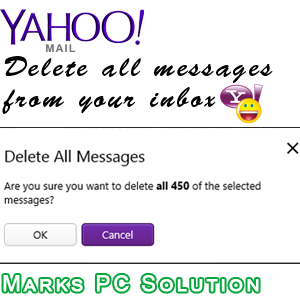
By the grace of Facebook, your inbox is getting fat everyday. If your Yahoo Inbox are filled with thousand of unnecessary messages, then it could be difficult for you to find the important mails. Gmail users can easily delete all emails from inbox because it has option to select all messages at the same time.
Like Gmail, Yahoo has also the Select All option. But the Select All option of Yahoo cant select the whole inbox. It is capable of selecting the loaded messages only. It could be 50, 100, 200 or how much messages youve loaded at a time. If you wanna delete a large volume of messages from Yahoo inbox, then you have to be little bit tricky!
Today, Im gonna discuss how to quickly delete all messages from Yahoo Mail inbox.
Before you start -
Make sure youre using the latest version of your browser and latest interface of Yahoo Mail. Firefox or Internet Explorer is optimized for Yahoo Mail. Chrome users could get a message to change the browser. And definitely you need a better net connection while running this task.
Deleting All Messages of Yahoo Inbox
- Sign in to Yahoo and open your Yahoo Mail Inbox. Never press Esc. Let the mailbox load completely.
- By default, 50 messages will be loaded at a time.
- If you scroll down, another 50 messages will be loaded. Thus continue scrolling to the bottom.
- If you get bored then delete the already loaded messages. Hit on the Select All button and press the Delete key.
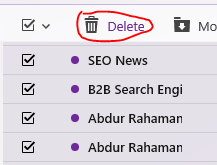
- After pressing the Delete button, you will get the following notificaiton.
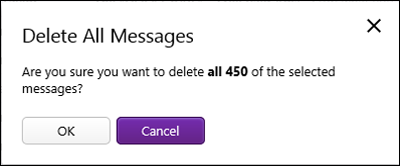
- Hit OK to delete all the selected messages.
If you just continue scrolling down for 2/3 minutes, I believe you will be able to delete more than 5000 emails at the same time.
Thus if your inbox has more than 10000 emails, I dont think you need more than 7/8 minutes to delete them. :)
Now look at my inbox below -

My inbox is blank. And there are more than 2000 mails in my Trash box. And it took a very short time to delete all messages from the Yahoo inbox by using the above method!
Stay with Marks PC Solution to get more interesting IT topics!
Subscribe to:
Post Comments (Atom)
No comments:
Post a Comment
Note: Only a member of this blog may post a comment.