Sunday, September 28, 2014
Download Portable ISO Creator 256 KB Only!

Most of you are familiar with ISO file. Its a digital image of an optical disk. An ISO file can be burnt through Nero, Infra Recorder or other image burning tools. You can back up your Windows disk as an ISO image and later you can burn it to a CD or DVD.
Suppose you have a notebook or tiny laptop which have no DVD drive. Or you desktop PC may not include a DVD drive. Or your DVD drive may not by functioning now. But you or your friend have a Windows disk. You can back up this disk image as ISO. And later you can install Windows from this ISO disk trhough burning it to a USB or DVD disk.
There are different tools for creating ISO files. Earlier I discussed about Infra Recorder which is capable of creating .iso file and burning it to a disk. But today I would like to share a Portable ISO Creator which is just capable of creating .iso file only.
Features
With this ISO Creator, you can create iso image of any Windows Disk, files or folders.
- ISO Creator is fast, simple, and portable
- Lightweight - 256 KB Only!
- 100% Free + Open Source
- Easy and Simple Interface
Procedure:
- First, Download the Portable ISO Creator - its a 100% free link.
- Now unzip and store it in your desired location.
- Open the folder and double click on IsoCreator.exe to run the software.
- Select your ISO File path - Its your ISO file destination. i.e. Windows 8.iso
- Type Volume Name - i.e. Windows 8
- Select Folder Path - your source drive/ DVD drive
- Launch the operation by hitting the Start button.
- Within few minutes your task will be finished and you will get a confirmation message!
You can also follow the image below:
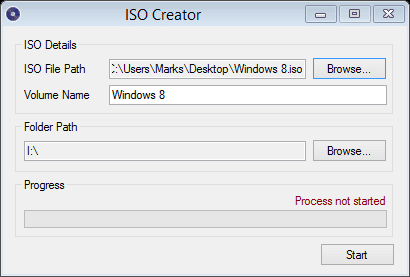
If you face any problem while creating ISO image of any disk, please knock me . . .
Stay with Marks PC Solution to get more interesting IT topics!
Subscribe to:
Post Comments (Atom)
No comments:
Post a Comment
Note: Only a member of this blog may post a comment.